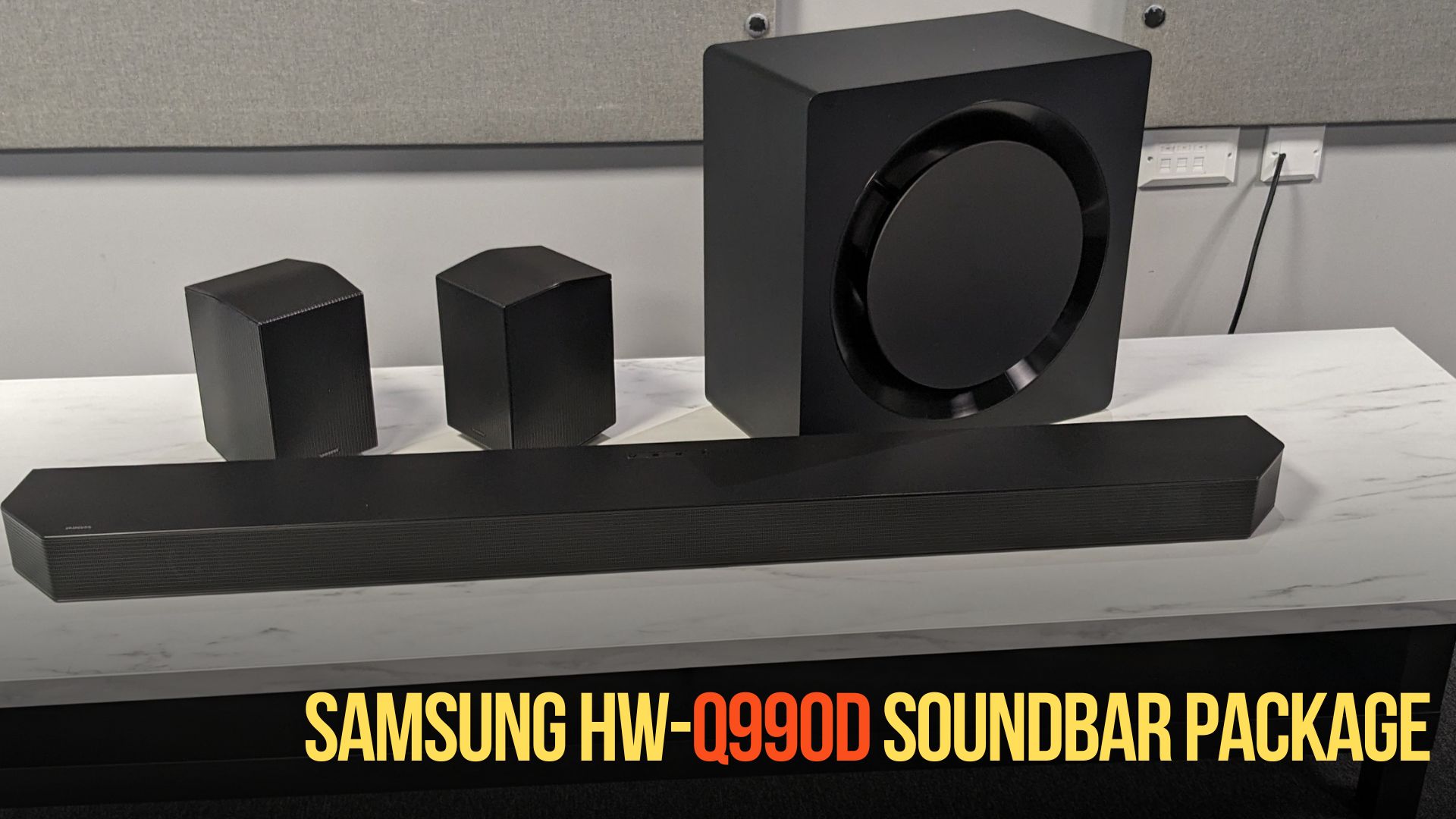After a period of silence due to compatibility challenges with Wear OS 5, Facer is making a strong comeback on Wear OS 6. The latest update is not just a technical fix but a significant improvement in usability, design options, and performance. With support for Google’s Watch Face Format (WFF), syncing faces is faster and more seamless than ever before, making it feel like an integrated part of the Wear OS ecosystem rather than a workaround.

Instant Syncing and Smoother Setup
Testing the updated Facer app on a Galaxy Watch Ultra revealed just how much the setup process has improved. Selecting a face on the phone app now results in near-instant syncing to the watch. This streamlined process eliminates the extra installation steps and app juggling that were previously necessary, creating a friction-free user experience.
This improved sync makes it much easier and more tempting to collect multiple watch faces. With Facer’s enormous library, it is all too easy to find yourself downloading more designs than you could ever realistically use.
Summary Table
| Feature | Details |
|---|---|
| App Name | Facer |
| Platform | Wear OS 6 (also available for iOS & Android) |
| Key Upgrade | Support for Google’s Watch Face Format (WFF) |
| Highlight Features | Instant sync, Power Impact label, “Looks” tab, watch band store |
| Pricing | Free with in-app purchases, Premium at $14.99/year (launch offer) |
| Target Audience | Smartwatch users seeking variety and style customization |
| Official Website | https://www.facer.io |
An Extensive and Diverse Face Library
The core appeal of Facer remains its massive watch face library. From minimalist analog layouts to highly animated and themed faces, there is something for almost every taste. The collection also includes licensed designs from popular brands and franchises such as Star Trek and Barbie.
While some users enjoy branded designs, others may prefer more understated options. Regardless of personal style, the selection continues to grow rapidly, ensuring there is always something new to explore.
The Technical Leap: Google’s Watch Face Format (WFF)
The standout technical upgrade in this release is full support for Google’s WFF. This standard improves performance by allowing:
-
Smoother animations
-
Sharper visuals
-
Direct phone-to-watch syncing
-
Better power efficiency
However, WFF also introduces design limitations. Creators must follow Google’s guidelines, which can restrict customization compared to older formats. While this ensures more consistent performance and reliability, it can also reduce creative freedom, causing some developers to hesitate in adopting the format.
Despite these constraints, WFF faces generally feel faster, more responsive, and easier on battery life compared to older designs.
Battery Life Considerations and Power Impact Label
Battery drain has always been a concern for smartwatch owners who enjoy custom watch faces. To address this, Facer now includes a Power Impact label a visual indicator in the form of a lightning bolt gauge. Faces with efficient power usage are marked in green, giving users a clear idea of how much battery each design will consume.
For extended battery life, static or simple faces are the most efficient, while animated designs are better reserved for days when charging access is easy. Additionally, Facer now highlights faces with optimized ambient modes, allowing users to keep the Always-On display active without drastically impacting battery performance.
“Looks” Tab and Watch Band Integration
A new addition to the app is the “Looks” tab, which acts like a style feed. This section offers curated combinations of watch faces, straps, and styling notes. With a single tap, users can apply the full look or purchase the exact strap featured.
Currently, this feature is available for iOS users and will roll out to Android in September. Facer’s watch band store offers a wide range of materials and colors, most priced under $20, with premium users enjoying further discounts.
Free vs Premium: Is It Worth It?
Facer remains free to download, with a variety of complimentary designs available. However, many of the most appealing faces are locked behind a paywall.
-
One-off purchases are available if you only want a few specific faces.
-
Premium subscription unlocks the full library, including all licensed designs.
The current launch promotion offers the first year for $14.99 (regularly $39.99/year), plus 50% off watch bands and free face promo codes. There’s also Facer Plus for a one-time $4.99 fee, which provides an ad-free experience and an expanded Watchbox.
Given the intrusive nature of the ads in the free version, many users may find the upgrade worthwhile purely for a smoother browsing experience.
FAQs
1. What is Google’s Watch Face Format (WFF)?
A. It is a standardized format introduced by Google for Wear OS watch faces, offering better performance, smoother animations, and improved power efficiency.
2. Does Facer work on older Wear OS versions?
A. Facer is optimized for Wear OS 6. Some older versions may have limited compatibility or lack certain features.
3. Is Facer free to use?
A. Yes, but many premium watch faces require a purchase or subscription.
4. Does the “Looks” tab work on Android yet?
A. Not yet. It will launch on Android in September, but is currently available on iOS.
5. Can I use animated faces without draining my battery quickly?
A. Animated faces typically consume more power. Using optimized ambient modes and the Power Impact label can help choose more efficient designs.
Final Verdict
After several days of testing multiple designs, trying the “Looks” feature, and monitoring battery life, it is clear that Facer’s Wear OS 6 relaunch significantly narrows the gap between third-party and native watch face experiences. While some limitations remain due to WFF guidelines, the overall experience is smoother, faster, and more reliable than before.
Whether the subscription is worth it depends on how often you change your watch face. For those who enjoy frequent customization, Facer’s vast library and improved usability make it a compelling choice.
For More Information Click HERE